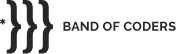Software testing can help you measure the success of your product and get rid of any bugs before you launch.
While it can vary depending on the project and methodology used (agile, waterfall, etc.), most software testing follows five steps:
- Define your requirements for success.
- Create a plan.
- Design your tests.
- Start testing.
- Report.
1. Define your requirements for success.
Before you can test something, you need to know what you’re testing for. What does your software need to accomplish? How will you measure its success?
Make sure to answer these questions with clear, measurable goals. Discuss it with your team and write down your requirements for success.
2. Create a plan.
Now that you know what to test for, it’s time to figure out how. Create a test plan: a document you can update as needed that shows how testing will happen. The more detailed your plan is, the better.
Some things you may want to include in your plan are:
- What to test (both items and features)
- What not to test
- How to test
- Criteria for measuring success
- Testing schedule
- What tools/resources you’ll need to perform testing
- Potential risks
3. Test design.
Now that you’ve spent time planning, test design is the process of actually designing the tests you’ll use to assess your software. Test design includes creating test scenarios and outlining the ways in which you’ll test your software product.
The point of test design is to make testing as easy and trackable as possible. Putting in the effort upfront to design testing in a thoughtful way keeps you from wasting resources later, and ensures that you won’t run more tests than you need to.
4. Start testing.
You’ve planned and designed your tests. Now, it’s finally time to start testing.
Most of the time, you’ll want to test software both manually and automatically. Manual tests will use the test cases you created in the planning phase, while automated tests use a machine to create an automatic test script and report.
Automatic tests can be applied to repetitive tasks or things that are hard to test manually. Testing automatically can also help decrease the risk of human error, which is something you face when testing manually.
If you run into issues while testing, don’t worry. That’s what testing is for. Take the info to your developers and have them fix it, then test again. Sometimes, it takes several rounds before a bug is fixed.
5. Report.
Once testing is complete, the next step is to report on what you’ve learned. Summarize all the tests you’ve performed and give the results of each test. While this document will help you keep track of how your software is progressing, it can also prove to stakeholders that your software is successful and ready for launch.
A report usually includes:
- Name and version of the software
- Test goal
- Number of tests run
- Number and percentage of tests passed
- Number and percentage of tests failed
- Number of issues found
- Number of issues fixed, reopened, or deferred
Software testing can be a long and complicated process, but it’s more than worth it. Making sure your software is effective and bug-free before you send it out into the world will save you a lot of time and money in the long run. And if you follow these testing steps, you’ll be well on your way to creating a successful product.
Need help with software testing? Give us a call..