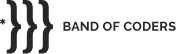In 2004, Peter Morville created the UX honeycomb to help businesses provide a positive customer experience. But while that may have been its original purpose, the UX honeycomb can also help you create a successful app. Whether or not you have a UX designer on your team, you can use the seven principles in the honeycomb to guide your app’s development and ensure that you keep the end-user in mind at all times.
The seven principles in the honeycomb are:
- Useful
- Building
- Usable
- Findable
- Credible
- Accessible
- Desirable
- Valuable
Let’s tackle them one at a time.
Useful
There are thousands of app ideas out there, but how many of them are actually useful?
For example, why would you ever need to turn your phone screen into a (fake) electric razor? Or use it to give yourself a (still fake) mustache? (Yes those are both real apps.)
The most successful apps make life easier for users by solving a real problem or filling a real need. Of course, different things will be useful to different people, so just because one person thinks your app is useless doesn’t necessarily mean they’re right. The best way to test your product’s usefulness is to ask the following question:
Does this product serve a purpose for my target user? If the answer is yes, then you’ve got yourself a useful app.
Usable
Usable is different from useful. While useful refers to how valuable your app is for the everyday consumer, usable refers to how easy it is to use.
Is the interface confusing? Does the consumer have to navigate through 10 screens to achieve their desired outcome? Does the app take too long to load?
Visuals can also affect usability. Your app should be intuitive, not cluttered with too many buttons or graphics; and the color scheme, layout, size of buttons, and more should all be conducive toward ease of use.
Findable
Findability ties into usability, because making things easy to find makes the app easier to use. Don’t bury the content, information, or buttons your user is looking for beneath a lot of less important content.
Yelp is a good example of an app that makes it easy to (literally) find exactly what you’re looking for. Smart filters and integration with Google Maps allow users to search via geographic location and narrow their search results as much as needed. Yelp also lists info like hours, menus, and reviews next to each result so users have all the information they need right in front of them.
Another good example is the streaming platform Disney+. The homepage shows films grouped by several different categories, for example: Marvel, princesses, and classics. Even better, the sliding display at the top shows the most recent releases, as well as titles most relevant to a particular season, such as scary movies for Halloween. This places the content most users come to the platform in search of front and center.
Credible
Can a user rely on your product to provide what they need every single time? If so, then your app is credible. On the most basic level, a credible app is one that works. It helps your user achieve their desired outcome with minimal hassle. In other words, if your product makes a promise, you’d better deliver on it.
On a more complicated level, credibility can also refer to how much trust a user has in your brand in general. Plenty of things can affect that trust, including the consumer’s history with the brand, how helpful you’ve been in the past, and things like your brand’s ethics, voice, and visibility.
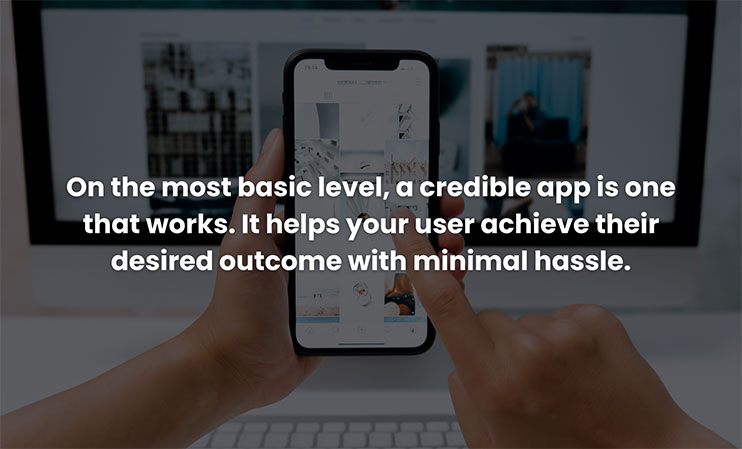
Accessible
If your app is aimed at a wide audience, it’s especially important to make it accessible. That means making sure it can be used by people of all ages and abilities. Besides just being considerate and non-discriminatory, making your app accessible greatly expands your consumer base—so it’s really a win for everyone.
Desirable
This one encompasses all the other elements in the honeycomb, because if your app is useful, usable, findable, credible, and accessible, chances are it will be desirable, or, in other words, something people want in their life.
Beyond an aesthetically pleasing design, high performance, and ease of use, you can make your app more desirable by including things like fresh content, rewards, and customization. But don’t add features just to add features. Everything you add should make the app better for your users.
Valuable
When we talk about value, we’re talking about finding the balance between what’s of value to you and what’s of value to your end-users. Your app needs to offer something valuable to consumers, or they won’t waste their time on it. But it also needs to achieve your organization’s goals, or it will have been a waste of time on your part.
One example is Netflix. The streaming giant provides enormous value to customers: thousands of popular movies and shows to stream at their leisure. And by charging a monthly payment, it brings value to the company in the form of rising profits.
Giving your product a competitive edge
Remember, you’re designing for people, not robots, and if people don’t like what you’ve come up with, you just spent a lot of time and money on a failed product. But the good news is, it’s easy to design a people-pleasing product. If you use the UX honeycomb to guide your app creation, you should end up with a competitive app consumers will clamor for.
Need help building an app that follows the UX honeycomb? Give us a call.