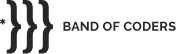By now, you’ve probably read a million articles about which software services to use to keep your remote team in sync, where to centrally store data and team resources, and how often to conduct Zoom meetings.
So let’s move beyond the technical questions and get at the real heart of the issue: what can you do personally to help your team feel connected, valued, and in sync? Here are a few ideas.
Check in individually…
In the office, it’s easy to stop by someone’s desk on your way to lunch and ask how things are going. But with everyone working from home, you have to be more intentional about checking in on people. This can be as simple as shooting a quick message asking how their day is going and if there’s anything they need help with. Or, it may look more like a short Zoom check-in. If you live near your team, you could even suggest grabbing lunch for a good old-fashioned, in-person meetup.
You’ll want to adapt to suit their needs and preferences: some people may be unable to meet up in-person, or more comfortable chatting over Slack, while others will jump at the chance to do a face-to-face meeting. Whatever it looks like for you and your team, checking in from time to time shows that you care and are approachable.
…but don’t micromanage.
While checking in occasionally is helpful, checking in with your employees every 10 minutes to see if they’ve finished that task yet is going too far. Yes, it’s much harder to keep an eye on everyone when they’re not in the office, but resist the urge to compensate by micromanaging your remote team.
Keep them in the loop…
Keeping your team up-to-date involves more than just setting up Slack and conducting the occasional Zoom meeting. Be sure to let them know of any company or departmental news, changing priorities, and project status updates. This can include congratulating someone for a job well done or giving a heads up of something on the horizon.
From time to time, you could even ask your team members if they have any updates to share: what’s something good that happened to them this weekend? Does anyone have any exciting news? Something they’re looking forward to? Keeping the line of communication open signals that you’re available and always willing to talk.
…but don’t waste time.
Of course, you don’t want to flood the communications channel. You also don’t want your team to get bogged down in so many meetings that they have no time to get anything done. If you have a tight deadline or know that someone is currently hard at work on a challenging project, now may not be the time to chat.
Be flexible…
Remote work comes with a lot of flexibility, and that’s something you can either fight or lean into. The most successful managers encourage their teams to take breaks, embrace flexibility, and figure out what works for them.
Let your team know that it’s fine to change up their work hours a bit, and that taking a break to go for a short walk or pick something up at the store is totally acceptable. If you need them to give a heads up before stepping away, be sure to mention that.
Be aware that some of your employees may have an easier time working from home than others. Be mindful of those who have children at home and may need to take time out to fix lunch or pick up their kids from school.
Don’t forget to take your own advice: stepping away for a few minutes can help you recharge, plus it sets a good example for your team.

…but don’t be completely hands-off.
Stepping back shows your team that you trust them to manage their own time without you looking over their shoulder every five minutes. But before stepping back, make sure your team understands the requirements of a task and has access to the resources they need. When you stay approachable and supportive, your team will check in with you, instead of the other way around.
The world of remote work comes with its own set of challenges, but the basic principles of good management still hold true. Even if you’re not all working in the same room—or even the same city—you can still create a culture of trust, collaboration, and positivity.